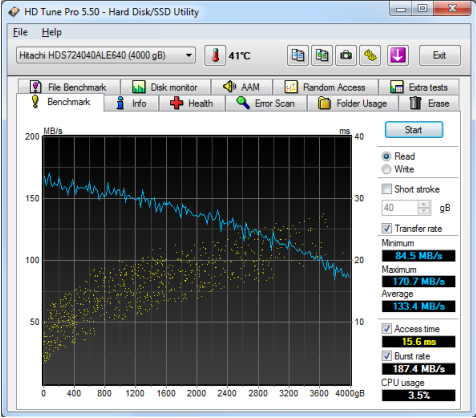For the
last few months, my computer has been running very slowly, especially on start-up. It’s got a perfectly respectable specification -- a 3GHz Athlon processor and 4GB of memory -
So I was baffled by what could be
causing its chronic sluggishness. My first instinct was to check for a software
problem so I looked at the start-up programs in msconfig and checked the
processes in Task Manager to make sure there wasn’t anything taxing the PC’s resources more than it ought to. After disabling a few start-up programs and completely uninstalling others. I rebooted
the PC only to discover that the
changes had made no noticeable
difference.
Then I remembered a friend mentioning that faulty hard drives can cause a computer to
slow down considerably. After a quick Google search, I discovered that the tree version of HD Tune
(bit.ly/hdtune347) would let me run an error scan of my hard drive. As the scan
progressed, it became clear that the hard drive was indeed the cause of all my
woes and the program eventually reported that a massive 77 per cent of its
blocks were damaged! I backed up everything to an external hard drive, had the
internal drive replaced and now my PC is running like a brand new machine.